1. Create a New Folder by
right-clicking on your Desktop:

2. Open to the URL that was sent to you, for example:
www.avss.ucsb.edu/download/c37/c37test.exe
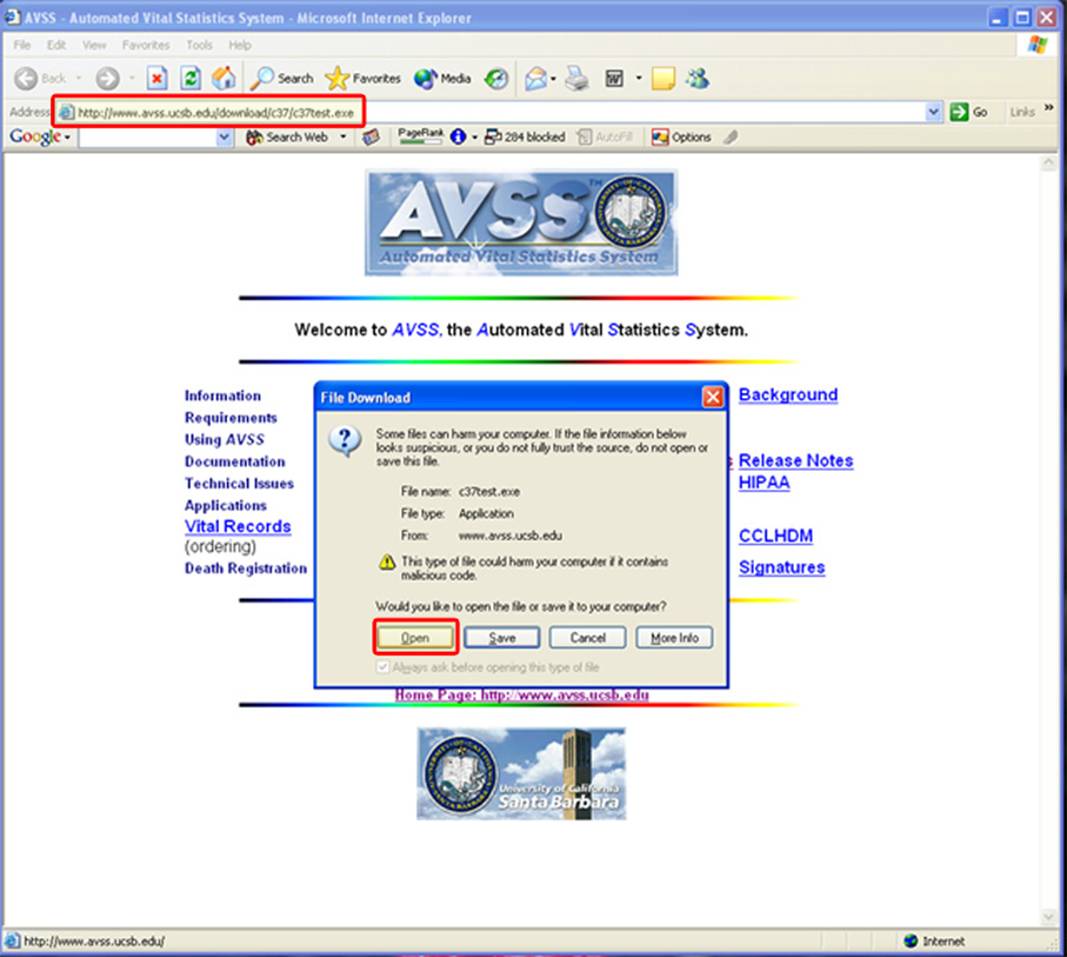
3. Click on Browse at the Unzip to folder prompt::
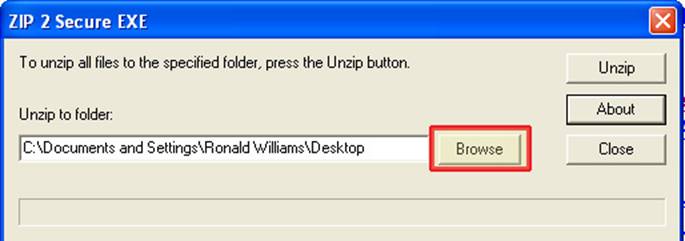
4. Highlight the New Folder that you just created on
your desktop then click OK:
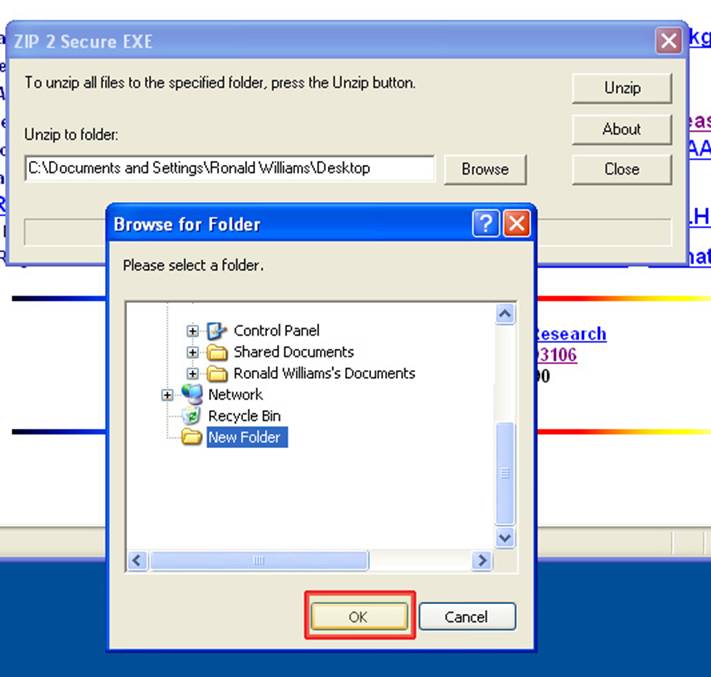
5. Click on Unzip:
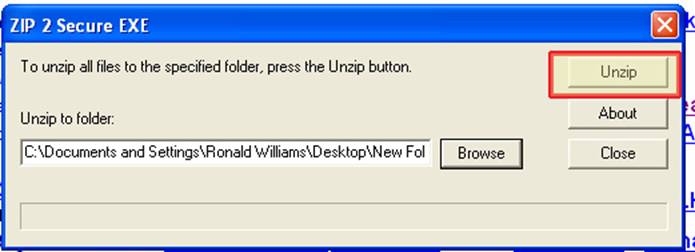
6. Enter the unzip password (contact your AVSS
support person if unknown):
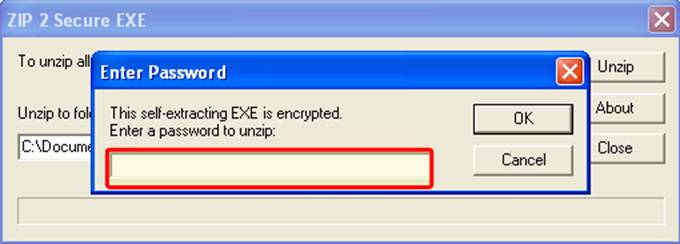
7. When so prompted, press any key to install SecureCRT for AVSS/NET (we call it AVSSCRT):
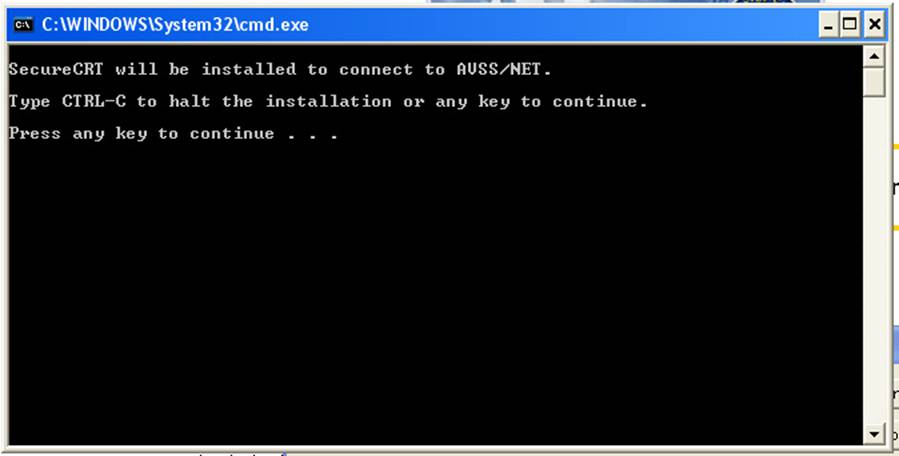
8. Click on Close after AVSSCRT is installed:

9. Right Click on New Folder and delete it then click
on AVSSCRT icon to start AVSSCRT:
