To change AVSSCRT printer
settings, you may contact the AVSS Help Desk at 916-449-5174
for instructions. Glen, John, or Peter will instruct you to click on START on your desktop, then on RUN, and type C:\AVSS\SecureCRT.EXE in the OPEN window,
then click on OK as shown below:

You
will see a Connect window. RIGHT-click on the AVSS session then click on Properties:

You
should then be at the Session Options window. Click on Printing/Advanced.
For local printers using a parallel port, set it to Direct pass-through to port LPT1:
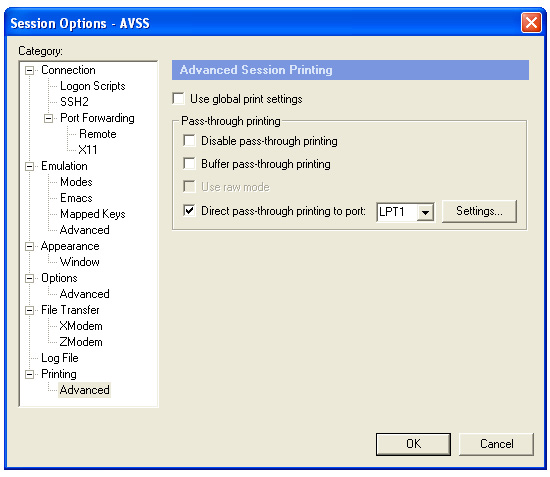
For
networked printers or local printers connected by USB, set it to Use raw mode:
